The wifi router is, increasingly, one of the most important appliances in the modern home. You probably just don’t know it yet. Think about it. How do you connect to the internet at home? How do you watch Netflix or Hulu? Do your children game online? Are they doing their homework out of books, or are assignments online? How do you pay your bills? My guess is that the vast majority of the things I just mentioned are all being funneled through your home’s wifi router and according to statistics you’re probably using aging technology that is dragging you down, but we’re going to present you with some options to fix that, right now.
First things first, the speed of your internet connection all begins with the bandwidth (the overall capacity) your internet provider is delivering to your home. Some will be faster than others. For example, AT&T Uverse is still delivering internet to the home over a mix of fiber and copper wire (copper wire is what your phone lines have been using for up to 50 years in some places) so their speeds tend to top out lower (up to 18Mbps) than Time Warner who is delivering internet via existing cable infrastructure and, in some places, fiber (up to 300Mbps). This is the reason that often times people with the former tend to have issues with streaming videos stalling when they try to play them. This is called “buffering.” Once you’ve determined which kind of technology your internet service provider (ISP) is using, the next thing to look at is your modem. That’s the piece of technology that connects the internet from the provider to your home. It’s that little box that we used to have to plug an ethernet cable directly into our computer to get internet access. For those using some services, the modem is actually a gateway device that brings internet, TV and television into your home. For those on traditional cable services like Comcast, the modem is separate from the television connection which comes into the home via something called coaxial cable.
Now your ISP may have 300Mbps service but an older modem (often the one you lease from Time Warner won’t be the fastest one available) will throttle your maximum potential speeds as it may only be rated for 150Mbps or less. Let’s say you have the fastest package that Time Warner offers and a future proof modem, that last component in the chain is your wifi router. If you’re still using an old 802.11b router then you’re not getting anywhere near the speeds you should be getting and if you have multiple devices all accessing the internet, you’re truly being hamstrung. Even if you’ve purchased a new”ish” router like one using the wireless G standard or 802.11n, you’re still not getting your money’s worth if you’re paying for faster speeds from your service provider.
All of those older routers are what’s called single user, multiple input, multiple output devices, or SU-MIMO routers. How they work is that each device on your network is given a priority and the router sends a signal out to each one, one at a time. This is a very simplified explanation but that’s essentially how it works. So, if one device is hogging the majority of your capacity because it is doing an intensive task like streaming HD video or online gaming, the rest of the devices accessing the network will experience slower speeds.
MU-MIMO, or Multiple User- Multiple Input Multiple Output wifi routers are the latest technology that every family with multiple devices on their network should know about and that’s what we’re actually reviewing today. Linksys Max-Stream AC2600 MU-MIMO Gigabit Ethernet EA8500 is among the first to put out a wifi router for home use with this technology active right out of the box and let me tell you, it is FAST!
At any given time I have 10 to 15 devices connected to my home network via wifi and ethernet. Prior to this review I was using one of Linksys’ competitor’s top routers, affectionately known as the Nighthawk. It was one of the fastest dual-band AC wifi routers on the market at the time I purchased it, and everything in my home was getting sufficient enough speeds; though from time-to-time my sons experienced lag on their XboxOne during online gaming. What is the primary difference between the EA8500 and the Nighthawk? MU-MIMO technology sends three simultaneous signals to three devices at a time as opposed to one at a time. To keep it simple, it’s like having three different internet connections sending signal out to the devices in your home. Theoretically these routers are supposed to support four simultaneous streams but currently they cap out at three. I have to say that I didn’t expect what I was going to see from my devices that didn’t have compatible MU-MIMO wireless chips inside them but I saw speed increases on the 2.4gHz band of 100% in many cases. Where I was getting 24mbps download speeds on the Nighthawk, I was seeing 48Mbps or better from the EA8500 but that’s not the most exciting part!
The Linksys MU-MIMO router was able to deliver those speeds on its 2.4gHz network to multiple devices on my network without degradation in speed no matter if it was the XboxOne receiving wireless signal, gaming online, or my Google Chromecast streaming Netflix in the back room, or my iPad streaming YouTube videos. All were able to go about their usual tasks without slowing due to how this new router handles multiple signals. And the 5gHz band has a stronger broadcast signal than my previous router. In the back of my apartment, where I do a lot of my reading, I saw a 3-8 dB gain and faster speeds. The signal before was weak enough that in the back of the apartment I often would stay on the slower 2.4gHz connection since it had better reach. Not anymore!
As a father, the other aspect of this router that I greatly appreciated is Linksys’ SmartWIFI app, available for both Android and iOS, and accessible from any web browser. The app and web access component all allow you to access and control your wifi network from anywhere you have an internet connection. What that means for your as a parent is that during those summer months when the children are home from school you’ll have complete control over whether or not each individual device in your home has access to the internet. If you want the children to do chores before getting online, simply cut access to their individual devices from the app, then turn access back on when ready. The app is pretty robust and does much more than that. You can change passwords, turn guest access on or off, access network storage settings, almost all of the settings you can access from the admin login to your router itself, can be accessed through the SmartWIFI app. From the app, you can even access port forwarding options, which you may need for certain PC gaming and console gaming activities. If you truly want to get granular with the settings though, you’ll want to log in directly to the router. SmartWIFI is a simplified interface for those who are not network savvy, but provides enough access and tools to set things up quite well.
The EA8500 has USB ports to attach external storage for sharing and/or streaming music, or backing up files. It’s also a great option to have for moving files between computers on the network. In my testing, the speeds at which files were moved between laptops was noticeably faster than my previous router. Matter of fact, it actually blew it out of the water. If you’re using the router instead of a NAS (network attached storage) device, then you won’t be disappointed with the performance of the Max-Stream when it comes to connecting a hard drive, solid state drive or flash drive to your home network system.
The Wrap Up
The Linksys EA8500 is based on something called AC2600, and while there are other routers on the market which utilize this version of the AC standard, they’re generally operating on SU-MIMO technology. Because of that, they’re going to be inherently “slower” than any router with the newer MU-MIMO technology baked in. At the end of the day, is this router worthy of being your next purchase? There are a couple things that go into that decision. First, all of your devices currently don’t use wireless MU-MIMO chipsets inside of them so the only thing in your home that would have it is the router itself. In order to get the maximum benefit, you’ll need both the router and your devices to have the same technology inside. Since Linksys has partnered with Qualcomm for its chipsets and Qualcomm also makes most of the chipsets inside your mobile devices, this should happen in relatively short order, though “short” could be many months away. The other item to consider is that there are “tri-band” routers on the market which may be faster than the EA8500 but you will pay more for them and they’re still only SU-MIMO technology. Being that there are other routers which will come to market using MU-MIMO and this is one of the first to feature it out of the box, if you purchase now, you will be an early adopter. Here are my thoughts:
- If you and your spouse or S.O. have smartphones and a tablet and at least one computer in the home and one streaming appliance dedicated to running Netflix, Hulu or some other service you can live without it but it will speed up your browsing and widen your signal coverage throughout your home or apartment.
- If you have the disposable income are generally an early adopter and were looking to upgrade, do it. If you’re a family of three or four and you have/use all of the devices outlined in the previous point, including a child with a device or two, then I can absolutely recommend the EA8500.
- If you’re like me and have a family of five, with all of the above, which includes three children with their own laptops, gaming devices and phones and you’re looking to upgrade your wireless network or didn’t even know that you should and upon reading this have decided to do so, then this should be atop your shortlist. Period.
- Additionally, when you consider all of the things that will be connecting to your wifi router in the coming months and years, you’re going to need a device that can handle all of that connectivity. The Internet of Things is upon us and your HUE lights, Nest Thermostats, Piper Home Gateways, smart refrigerators and washer/dryers will all be vying for bandwidth and you’re going to need something that can handle the stampede, corral it and keep it in order without slowing you down. MU-MIMO and future iterations of it should help you do just that! If you tend to be more of a “wait and see” tech buyer, there will be more MU-MIMO products to come which will give you the opportunity to compare performance and value among MU-MIMO enabled routers.
Specs, Setup and Speedtests
Routers really have become very user friendly in the last few years. Setup is often as easy as connecting an ethernet cable from the modem, or gateway provided by your ISP, to the EA8500 and waiting for the LINKSYS light on top of the router to go from pulsating to a solid light. The solid light means that you have a steady connection. Next, you’ll jump on any computer with wifi turned on and look for the wireless network names printed in your Quick Start guide, use the wireless password printed there to connect. Once connected, point your browser to linksyssmartwifi.com and configure your router. First thing you should do is change the router password. After you’ve done that, change the wireless network names and passwords. Please use strong passwords! Don’t use, iloveyou, or 0000, or your birthday or dog’s name. You do your banking online, let’s not make it easy for people to intercept your network traffic. You can play around with the settings but one I recommend you adjust, especially if you have young ones who game or watch streaming videos is to set your own streaming video device(s) and laptop(s) as the traffic priority. You can only set three devices as the top priority but you can go into the router itself (not the SmartWIFI app) and set priorities for apps and services as well. If you really want to lock things down, you can also turn off SSID broadcast so no one can see your network name.
Specs
- 802.11ac
- Wi-Fi compatible with 802.11b, 802.11g, 802.11n, and 802.11a
- Wi-Fi button for enabling/disabling Wi-Fi interfaces
- Supports simultaneous Dual-band
- PHY rate up to 800 Mbps on 2.4 GHz
- PHY rate up to 1733 Mbps on 5 GHz
- Up to 4×4 Spatial Streams
- 4 LAN/1 WAN 10/100/1000 Mbps ports
- USB ports
- 1x USB 3.0
- 1x eSATA/USB 2.0 combo port
- Guest network ( Up to 50 guests)
- Beamforming support
- Wi-Fi Scheduler
- Wireless Bridge Mode & Wireless Repeater mode
- Buttons: Reset, Wi-Fi Protected Setup, Power
- Processor: Dual Core 1.4 GHz Qualcomm chipset


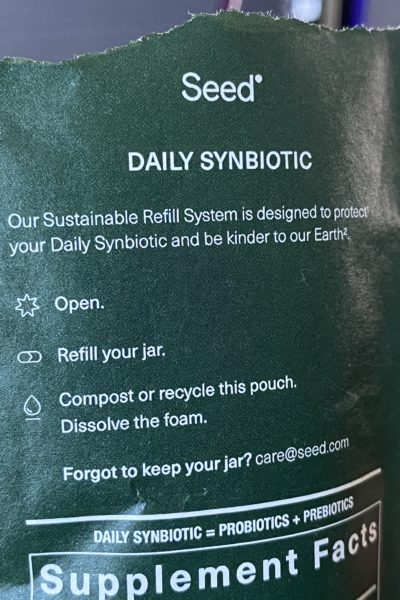

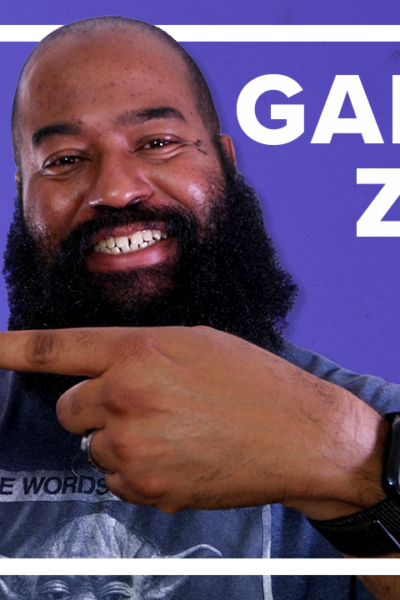

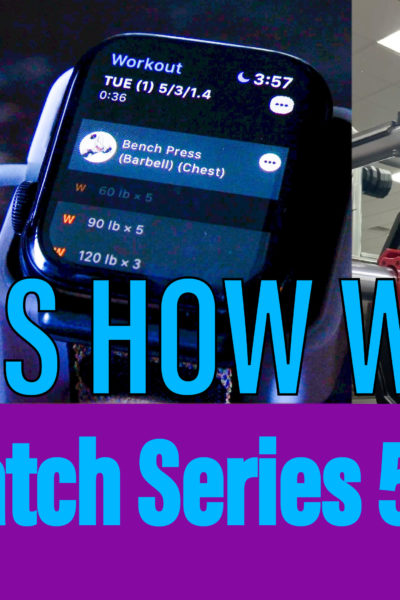
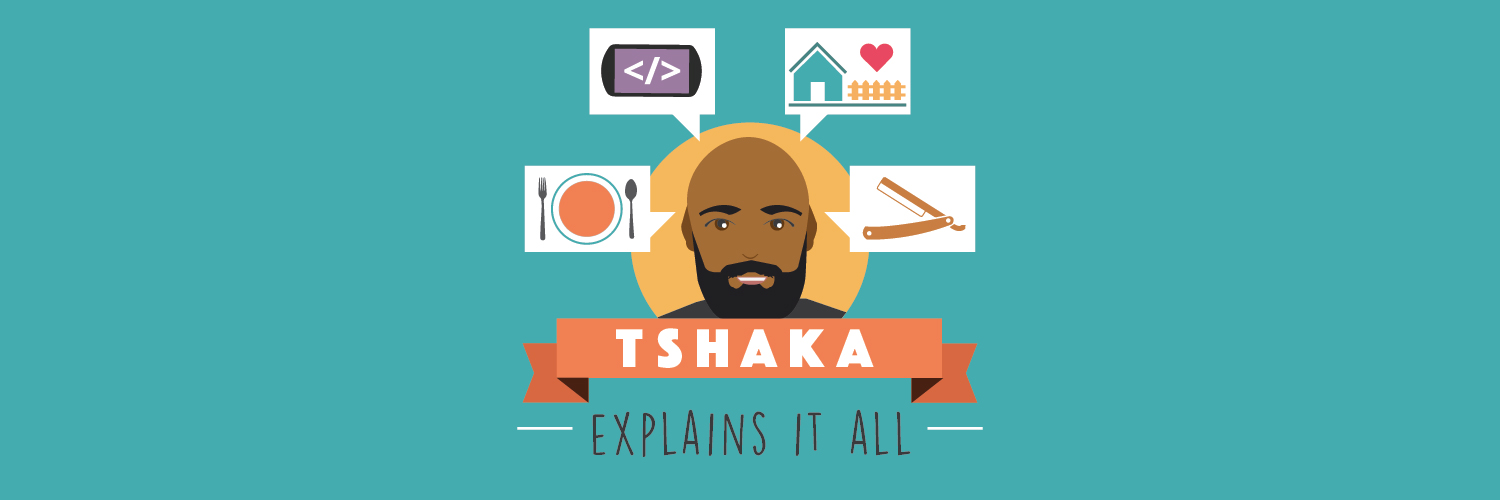
Leave a Reply